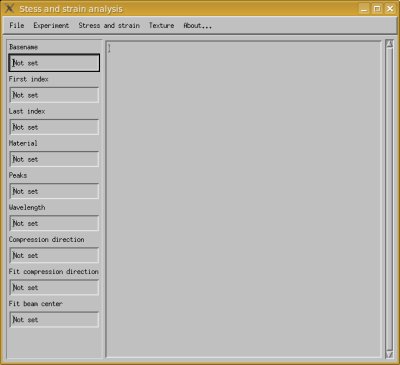Starting up Polydefix
When you start polydefix, you should have an interface like this
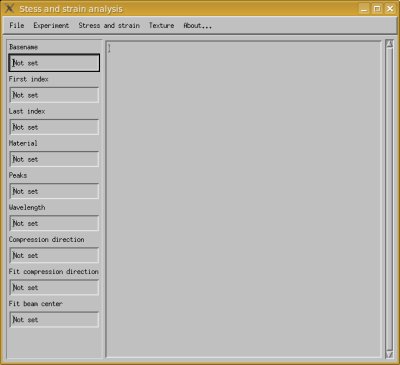 Polydefix main window
Polydefix main window
The interface is structured in various menus
File: to save and restore Polydefix preferences
Experiment: to configure Polydefix
Stress and strain: for strain, unit cell, pressure, and stress analysis
Texture: for texture pre-processing
Import Multifit output files
Before running Polydefix, you should have run Multifit with Automatic propagation and created plenty of files with a fit extension. Each FIT file contains d-spacings and intensities fitted for one diffraction image (i.e. one deformation step). You will have to tell Polydefix where those files are located.
To do this, open the menu item Experiment -> Set FIT files and enter the following information
- Directory with FIT files
- Root name for the FIT files, e.g.
D0607,
- The first and last number for the FIT files,
- The number of digits for the file numbers.
For instance, if you say that FIT files start with D0607, go between 14 and 18, and that numbers are on 3 digits, Polydefix will search for
- D0607_014.fit
- D0607_015.fit
- D0607_016.fit
- D0607_017.fit
- D0607_018.fit
Setup material properties
The next thing multifit will want to know are material properties. You will have to enter the following information
- a name for your materials,
- the symmetry (at the moment, only cubic, hexagonal, and orthorombic are supported),
- parameters for the 3rd order Birch-Murnaghan equation equation of state: unit cell volume at ambient pressure, bulk modulus at P = 0, and first pressure derivative of the bulk modulus at P=0,
- information on elasticity, which will be described later.
Equation of state parameters will be used to estimate the hydrostatic pressure in the sample.
Setup list of observed lattice planes
You will also need to enter the list of observed lattice planes. If you open the Experiment -> Set Lattice Planes menu item, you will have a window asking you to idenfify the various diffraction lines studied in multifit.
For each, you will have to provide
- whether you want to use it in strain analysis (1 to use the line, 0 not use it)
- the Miller indices.
Do not forget to hit Enter each time you type in something otherwise it might not be registered.
Define the compression direction
Polydefix will need to know important experimental information. In particular, we need to know where is the axial compression direction. Depending on your experimental setup, compression axis might be at azimuth 0 or 90 degrees (or any other angle). Set this value in the Experiment -> Fit option menu item.
Further fit options will be described in the next section.