|
Texture
In works Memo |
Multifit /
Plotting Automated Fit ResultsMapplot plots of automatic fit resultsThe menu item
Load the fit data and choose either
Paying around with parameters, you should quickly get something like this 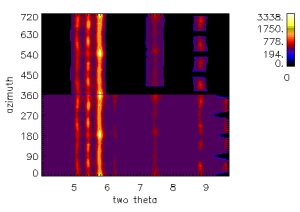 Display the original data and the fit results. Azimuth angles of the fit results are shifted. 2-D plots of automatic fit resultsFor a more precise comparison of data and fit results, select the
If you choose 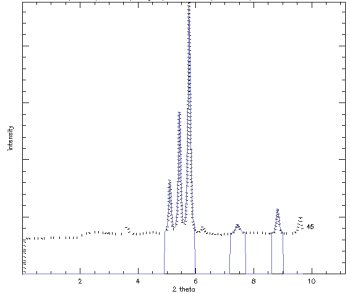 Display the original data and the fit results as diffractograms. If you choose |
Page last modified on July 28, 2008, at 04:20 PM