|
Texture
In works Memo |
Multifit /
Convert And Plot Data In MultifitConversion to Multifit formatOnce your macro has run. You will have to convert those CHI files to the internal multifit format. Return to multifit and select the 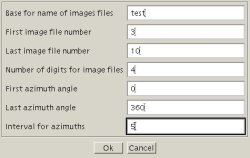 Converting chi files into Multifit format For each image (e.g. Loading the data in MultifitTo load the data into into Multifit, select the 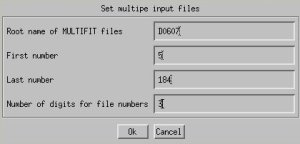 Load data in multifit This example will load data from Plotting the data: MapplotTo plot a dataset in as color contours, select the set to plot, and hit the 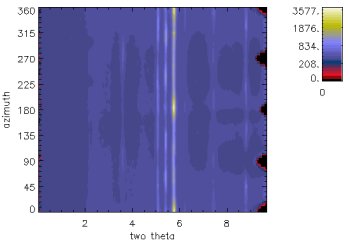 Mapplot Plotting the: 2-D plotTo plot a dataset in 2-D, select the set to plot, and hit the
Play around with the parameters and you should be able to plot something like this 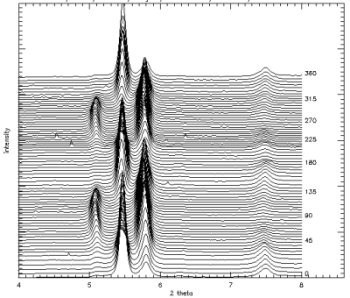 2-D plot |