|
Texture
In works Memo |
Multifit /
Lattice Strains OptimizationsTest corrections and fit of lattice strain equationYou should first test
Once again, the lattice strain equation used in Polydefix is derived using an elastic theory and might not match the data. To check your fits, use the
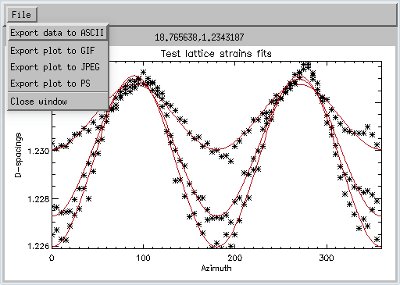 Test of the lattice strain equation In the plot window, black stars are position of diffraction lines deduced from the x-ray data and the red curve are fits of the lattice strain equations. When the stress is low, fits might look a bit disturbing because changes in d-spacing with orientation are small. It is better to select several images and different points in the compression cycle and check that the evolution of the lattice strains with deformation is OK. Lattice strainsEvolution of the lattice strain parameters Q with image number can be plotted, exported to text files, and listed in the As for other functions, plots can be saved as images for further use. 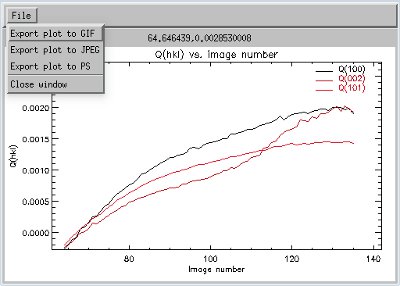 Lattice strain parameter Q vs. image number |