

Project information
Links
- User manual
- Multifit code @ github
- Multifit binary
- Polydefix code @ github
- Polydefix binary
- PolydefixED code @ github
- PolydefixED binary
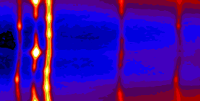
Multifit/Polydefix - Developer Instructions
Introduction
Multifit/Polydefix is developed using the IDL programming language from Exelis. The main source code is located on github and available to everyone. Since June 2011, it is open source software, licensed under the GPL Version 2. In order to develop and improve Multifit, Polydefix, or PolydefixED, however, you will need to purchase a license for IDL.
IDL comes with a complex eclipse-based development environment in a graphical user interface (gui) for editing projects. Over the years the gui became more and more complex. It is a complete overkill for what we are doing here. Moreover, each upgrade of IDL comes with technical issues and, recently, it simply stopped working on my computers. Therefore, I decided to completely quit using the IDL gui for developing applications and develop multifit/polydefix in text mode only. You are welcome to try using the gui if you want, but I will not help you with it.
Getting the code
All Multifit, Polydefix, and PolydefixED source codes are publicly available on github. If you want to improve the code, you will have to purchase an IDL licence, download the latest version of the code, and implement your changes. Here are the links to the three projects on github
- Multifit: Multifit source code on github
- Polydefix: Polydefix source code on github
- PolydefixED: PolydefixED source code on github
To work on the code, you will have to create yourself an account on github, fork the project, and re-insert your changes into the main tree once you are done. This can be done
- with the github graphical interface, on windows or mac,
- using the command line.
Also, think about uploading your changes often so we do not get lost between all contributions.
Compiling, editing, and playing with the code
Now that you downloaded the latest version of the code, you can simply open the files in your favorite text editor. We, here in Lille, use kate, one of the KDE text editor. It does have a specific mode for coloring IDL codes (select Tools -> Highlighting -> Sources -> RSI IDL).
To compile and run the code, you should move into the folder with your source, start IDL in the command line, and type @build:
cd ~/IDL/Multifit idl @build
You can then test your changes by typing multifit for Multifit or polydefix for Polydefix or polydefixED for PolydefixED in the IDL command line. It will start the latest version you compiled.
Once you're done, if you want to quit IDL, simply type exit in the IDL command line.
I do not recommend the IDL development environment. On the other hand, the online help is extremely helpful. To start the help from the command line, simply type idlhelp.